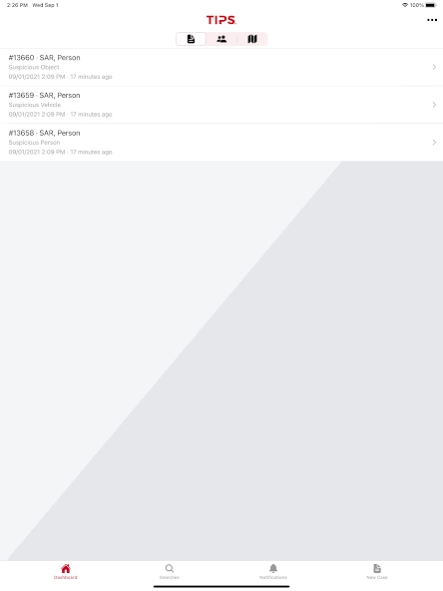TIPS® 2.1.5
Continue to app
Free Version
Publisher Description
TIPS® - Connect to the TIPS® (Threat Information Protection System) on the go.
The TIPS® (Threat Information Protection System) is a state-of-the-art information sharing, analysis, and enterprise risk management software.
TIPS enables you to intercept evolving threats before they materialize and have at glance visibility of your changing risk profile. This unique and robust system allows security operations to properly allocate resources to mitigate identified risks.
There are always “RED FLAGS” before security incidents occur that are difficult to connect. Many “unrelated” and “non-significant” events could be part of a bigger picture related to an evolving threat. TIPS enables users to report detected Red Flags and other information into a collaborative and intelligent database through a mobile application and desktop software.
TIPS connects these “Red Flags” in real-time to identify matches between reported events. TIPS disperses the information to the right people at the right time, allowing security operations to act on an evolving threat before an incident occurs while continuously updating organizational risk profiles.
TIPS is the property of Rozin Security and its use is subject to the terms and conditions outlined upon log in.
About TIPS®
TIPS® is a free app for Android published in the PIMS & Calendars list of apps, part of Business.
The company that develops TIPS® is Rozin Technologies. The latest version released by its developer is 2.1.5.
To install TIPS® on your Android device, just click the green Continue To App button above to start the installation process. The app is listed on our website since 2022-05-18 and was downloaded 2 times. We have already checked if the download link is safe, however for your own protection we recommend that you scan the downloaded app with your antivirus. Your antivirus may detect the TIPS® as malware as malware if the download link to com.rozinsecurity.tips.mobile is broken.
How to install TIPS® on your Android device:
- Click on the Continue To App button on our website. This will redirect you to Google Play.
- Once the TIPS® is shown in the Google Play listing of your Android device, you can start its download and installation. Tap on the Install button located below the search bar and to the right of the app icon.
- A pop-up window with the permissions required by TIPS® will be shown. Click on Accept to continue the process.
- TIPS® will be downloaded onto your device, displaying a progress. Once the download completes, the installation will start and you'll get a notification after the installation is finished.